While Kingston is popular for their fast solid-state drives, they also produce high-performance DDR5 memory modules for high-end PCs. We tested the Kingston Fury Beast RGB DDR5 32GB 6000 MHz, and here are our thoughts about them.
Design
Kingston offers the Fury DDR5 series memory modules in three different line-ups, the Fury Beast which is meant for budget value-for-money builds, and low-profile cabinets, the Fury Renegade for high-end systems, and the Fury Impact for gaming laptops. As you can see, we received the Fury Beast RGB model in a 16GB x 2 configuration.
 The low-profile heat spreader is best suited for smaller cabinets, and they come in either black or white colors. That said, the color of the internal PCB is black. The design of the heat spreader appears to be quite similar to the previous generation. Fury Beast DDR4 memory.
The low-profile heat spreader is best suited for smaller cabinets, and they come in either black or white colors. That said, the color of the internal PCB is black. The design of the heat spreader appears to be quite similar to the previous generation. Fury Beast DDR4 memory.
 While our review sample comes with RGB, Kingston also offers a non-RGB model of memory for those who aren’t fond of the lighting colors. You can customize the lighting with the Kingston FURY CTRL software and the patented Infrared Sync Technology. The physical dimensions of the memory are 133.35 mm x 42.23 mm x 7.11 mm.
While our review sample comes with RGB, Kingston also offers a non-RGB model of memory for those who aren’t fond of the lighting colors. You can customize the lighting with the Kingston FURY CTRL software and the patented Infrared Sync Technology. The physical dimensions of the memory are 133.35 mm x 42.23 mm x 7.11 mm.
 There is the Kingston Fury logo on the left side and the Beast insignia on the right side, followed by the mention of DDR5 on the top right side. On the top, there is another mention of the Fury branding, as a part of the RGB lighting.
There is the Kingston Fury logo on the left side and the Beast insignia on the right side, followed by the mention of DDR5 on the top right side. On the top, there is another mention of the Fury branding, as a part of the RGB lighting.
Performance
Kingston offers the Beast RGB DDR5 memory in 4800, 5200, 5600, and 6000 MHz speeds, along with 36, 38, 40 as the memory latencies, along with 8GB, 16GB, and 32GB as the available capacities. Our 32GB model comes in a kit of 2 memory modules with 6000MHz memory speeds, and CL36 as latency. We also need to add that the Fury Beast RGB DDR5 modules are Intel XMP 3.0 and AMD EXPO-certified memories, which should ensure optimal compatibility for most DDR5 memory motherboards.
 We tested the Beast RGB DDR5 memory on our testbed, which features the AMD Ryzen 7 7700X processor, the ASUS ROG Crosshair X670 Hero motherboard, an ASUS Dual GeForce RTX 4070 GPU, a 1TB WD SN580 SSD, and an XFX 1000W PSU. We also had the latest BIOS installed on the motherboard, along with the latest Windows 11 Pro OS, AMD chipset drivers, and NVIDIA GeForce drivers, at the time of testing.
We tested the Beast RGB DDR5 memory on our testbed, which features the AMD Ryzen 7 7700X processor, the ASUS ROG Crosshair X670 Hero motherboard, an ASUS Dual GeForce RTX 4070 GPU, a 1TB WD SN580 SSD, and an XFX 1000W PSU. We also had the latest BIOS installed on the motherboard, along with the latest Windows 11 Pro OS, AMD chipset drivers, and NVIDIA GeForce drivers, at the time of testing.
 We first tested the latency of the memory using the AIDA64 Cache & Memory test. The memory was clocked at 6000 MHz, and with AMD EXPO profile was selected from the motherboard BIOS. From our results, we got a memory latency result of 72.7 ns of performance. No overclocking was done here at the time of testing, and all default speeds for the processor were set.
We first tested the latency of the memory using the AIDA64 Cache & Memory test. The memory was clocked at 6000 MHz, and with AMD EXPO profile was selected from the motherboard BIOS. From our results, we got a memory latency result of 72.7 ns of performance. No overclocking was done here at the time of testing, and all default speeds for the processor were set.
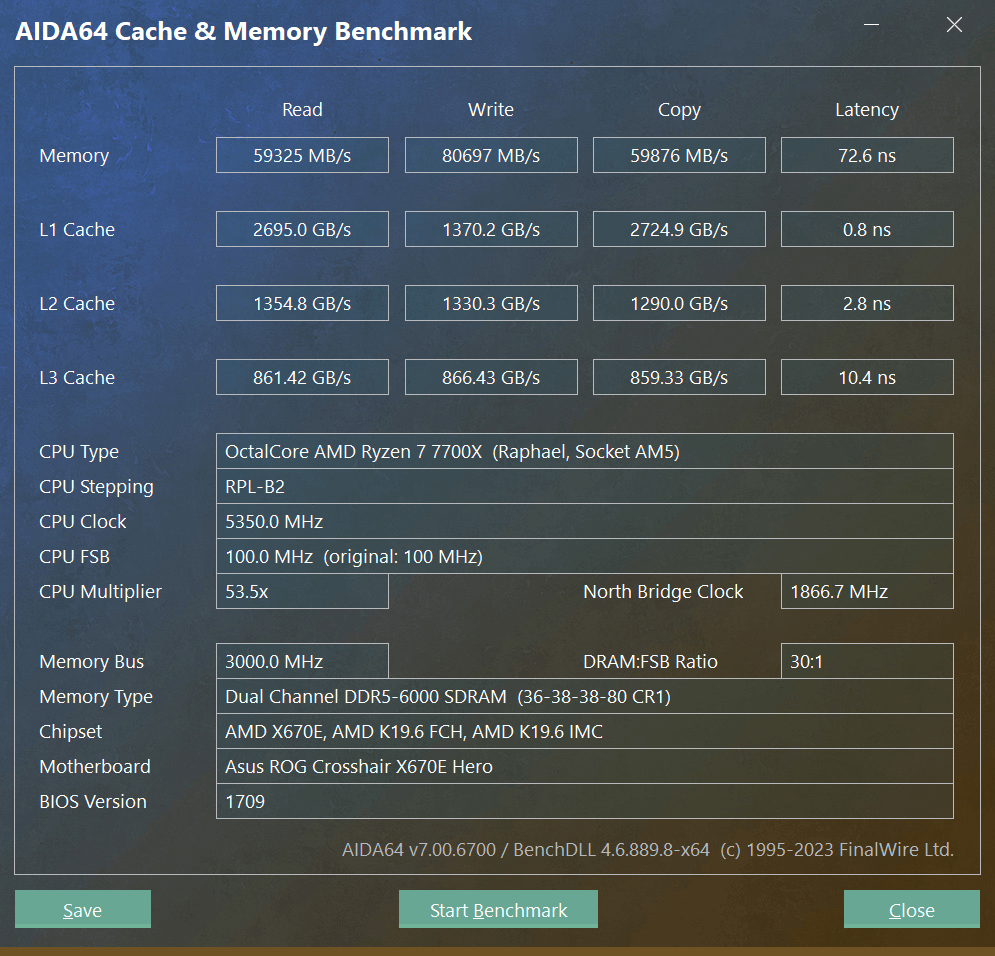 We also tested the memory with industry-popular apps such as PCMark 10 Extended, 3DMark FireStrike series, TimeSpy series, GeekBench 6, CineBench 2024, and more.
We also tested the memory with industry-popular apps such as PCMark 10 Extended, 3DMark FireStrike series, TimeSpy series, GeekBench 6, CineBench 2024, and more.

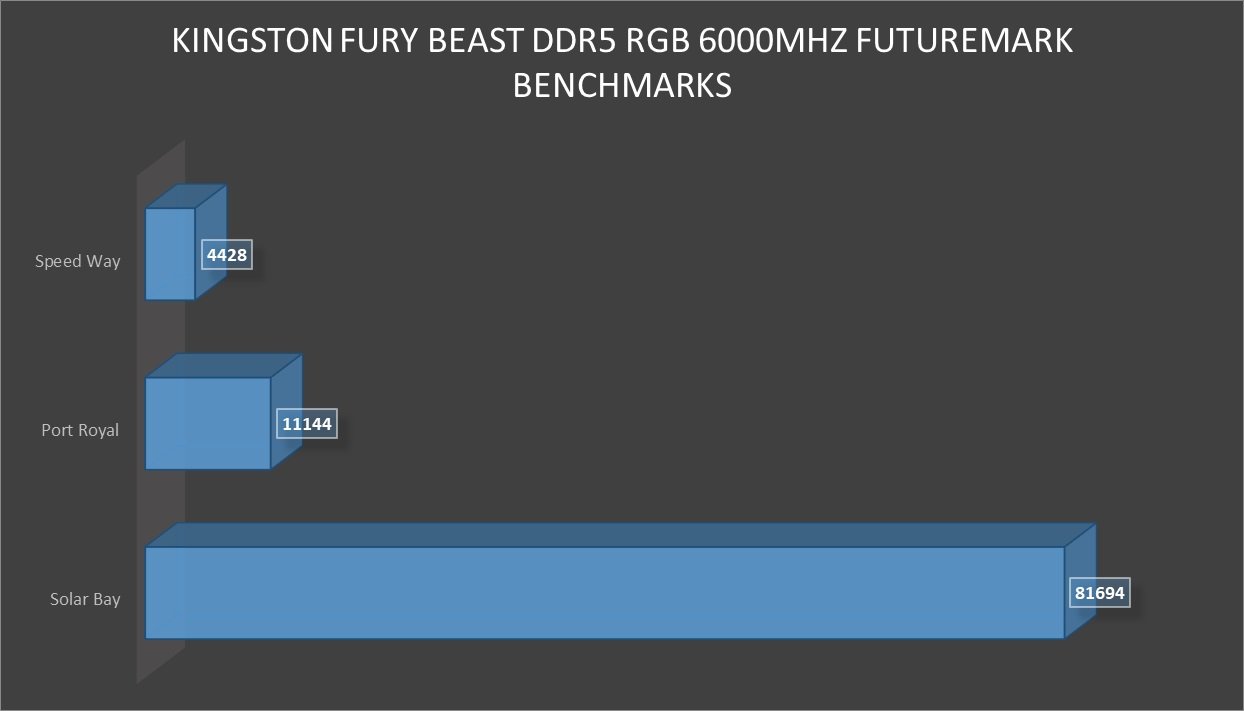

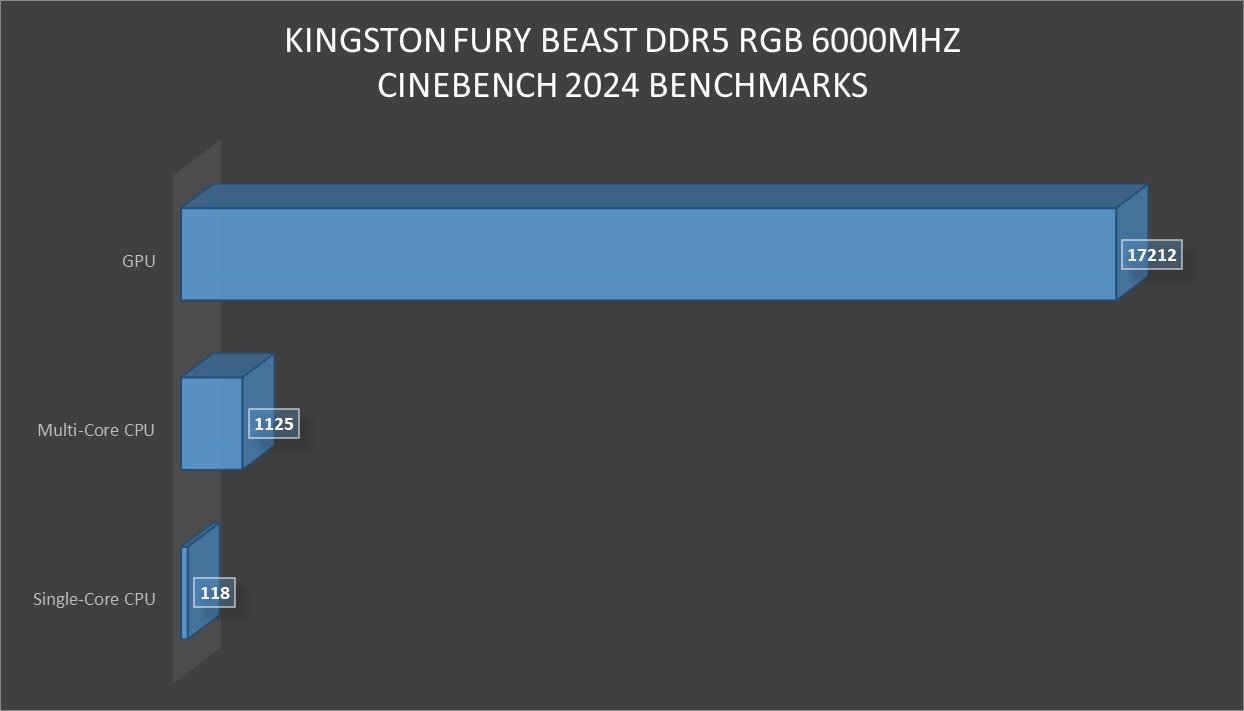
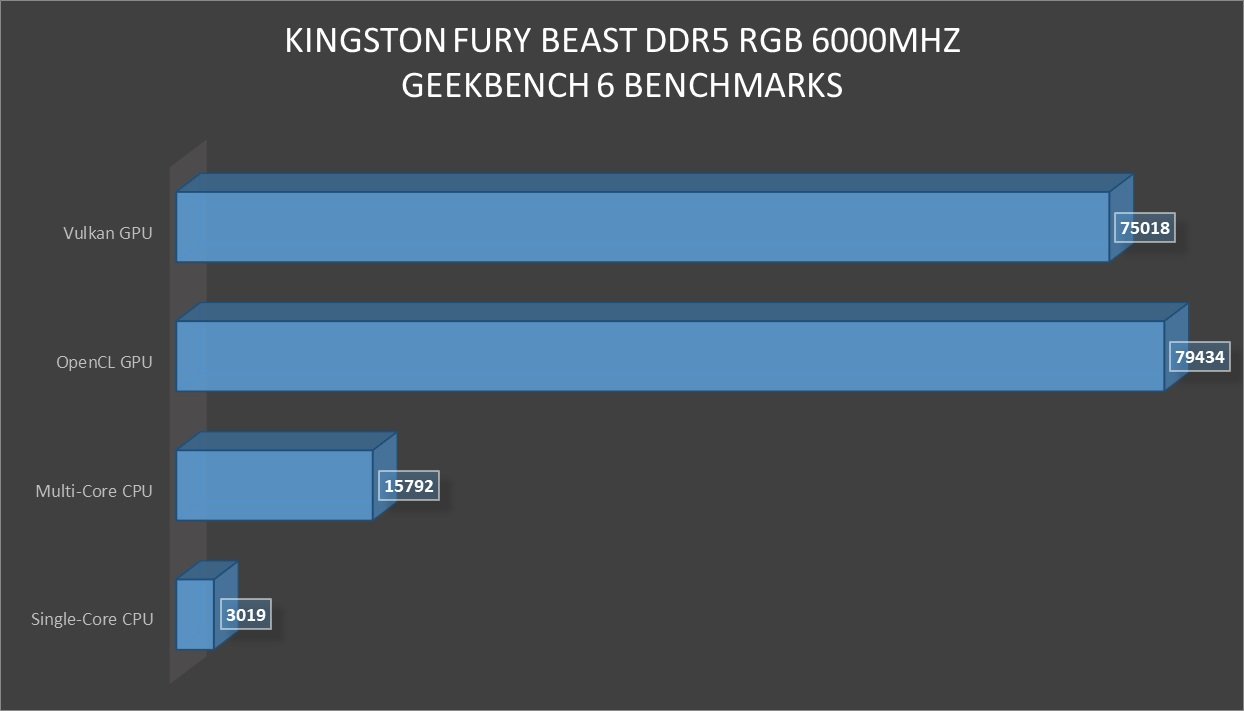 We also ran some game benchmarks for games such as Metro Exodus Enhanced and Shadow of the Tomb Raider with ray-tracing and DLSS enabled. Take a look at the scores below.
We also ran some game benchmarks for games such as Metro Exodus Enhanced and Shadow of the Tomb Raider with ray-tracing and DLSS enabled. Take a look at the scores below.
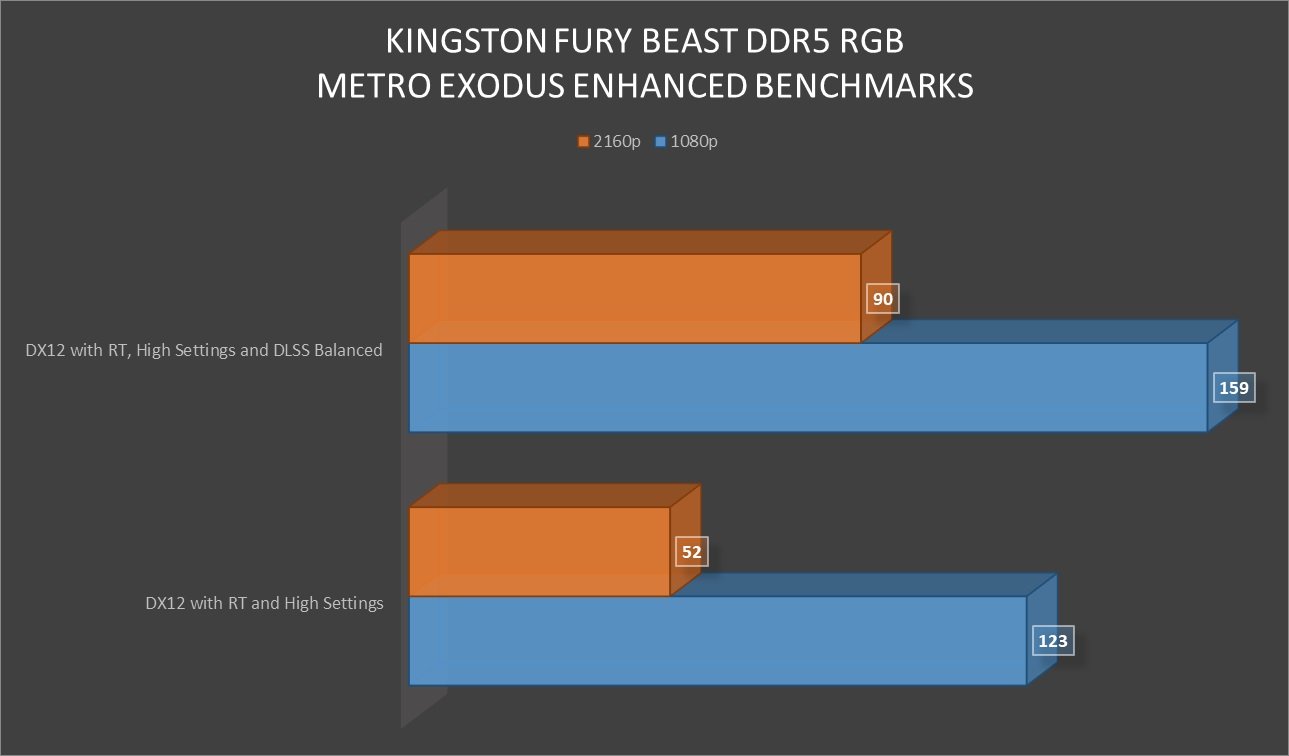
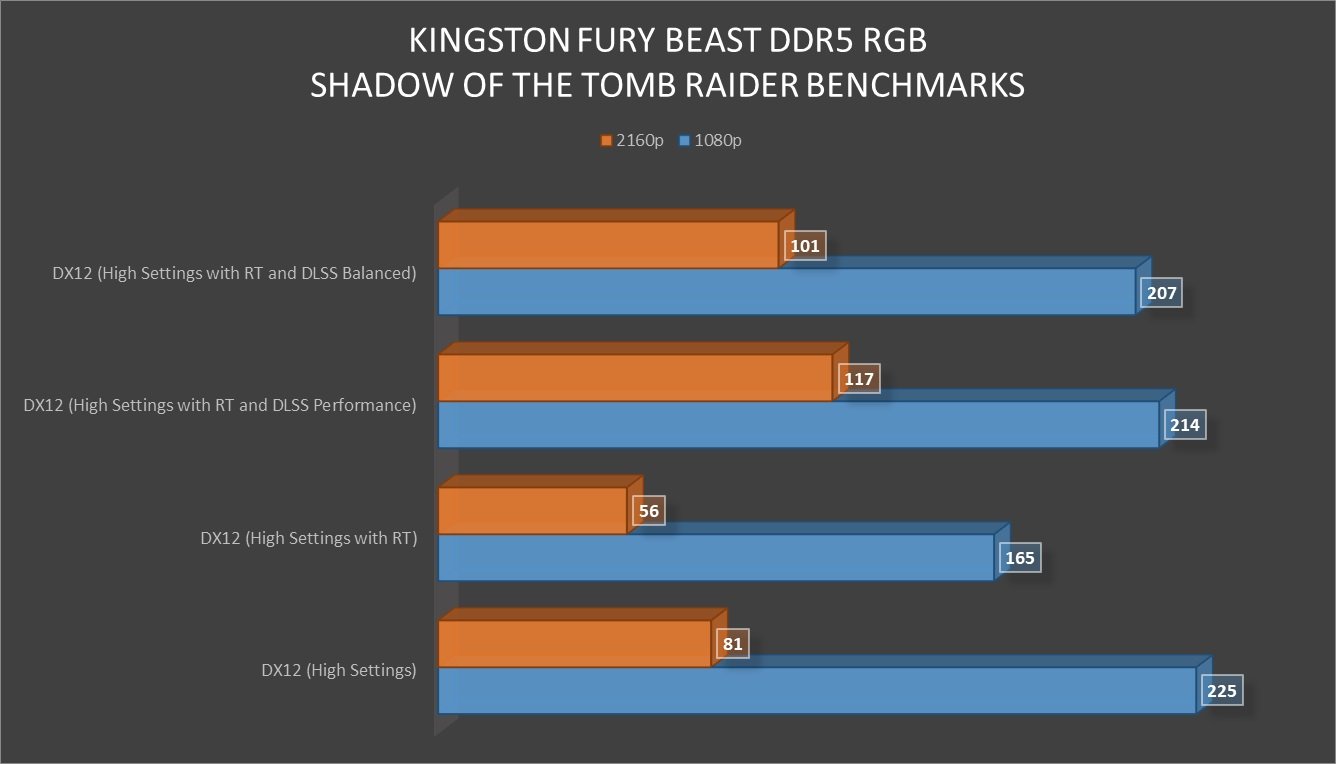 Verdict
Verdict
For those who are planning to build a new gaming system and want to invest in a good DDR5 memory, we recommend the Kingston Fury Beast RGB DDR5 memory. The memory module comes in both black and white colors and speeds up to 6000 MHz. The low-profile heat spreader design is suitable for small cabinets.
 Users will be able to customize the RGB effects with the Kingston FURY CTRL application. The Fury Beast DDR5 RGB with 6000 MHz speeds features a CL36 latency. The memory modules have support for Intel XMP 3.0 and AMD EXPO memory profiles, which brings compatibility to a wide range of motherboards. And the performance of the memory for both productivity applications and PC gaming is good.
Users will be able to customize the RGB effects with the Kingston FURY CTRL application. The Fury Beast DDR5 RGB with 6000 MHz speeds features a CL36 latency. The memory modules have support for Intel XMP 3.0 and AMD EXPO memory profiles, which brings compatibility to a wide range of motherboards. And the performance of the memory for both productivity applications and PC gaming is good.


