Having a light bar on our desk or workstation helps a lot for both productivity and gaming. Razer recently unveiled its latest Aether monitor-mounted light bar with gamer-centric features. We got a chance to review the new Aether, and here are our thoughts about the device.
The Aether monitor light bar is designed for those who use their PCs for both work and play. The device features a black-colored aluminum cylindrical chassis. The dimensions are 451mm x 99mm x 43mm (W x D x H), and it weighs around 450g. There is the Razer logo engraving located on the right side, and the control panel is on the middle portion.
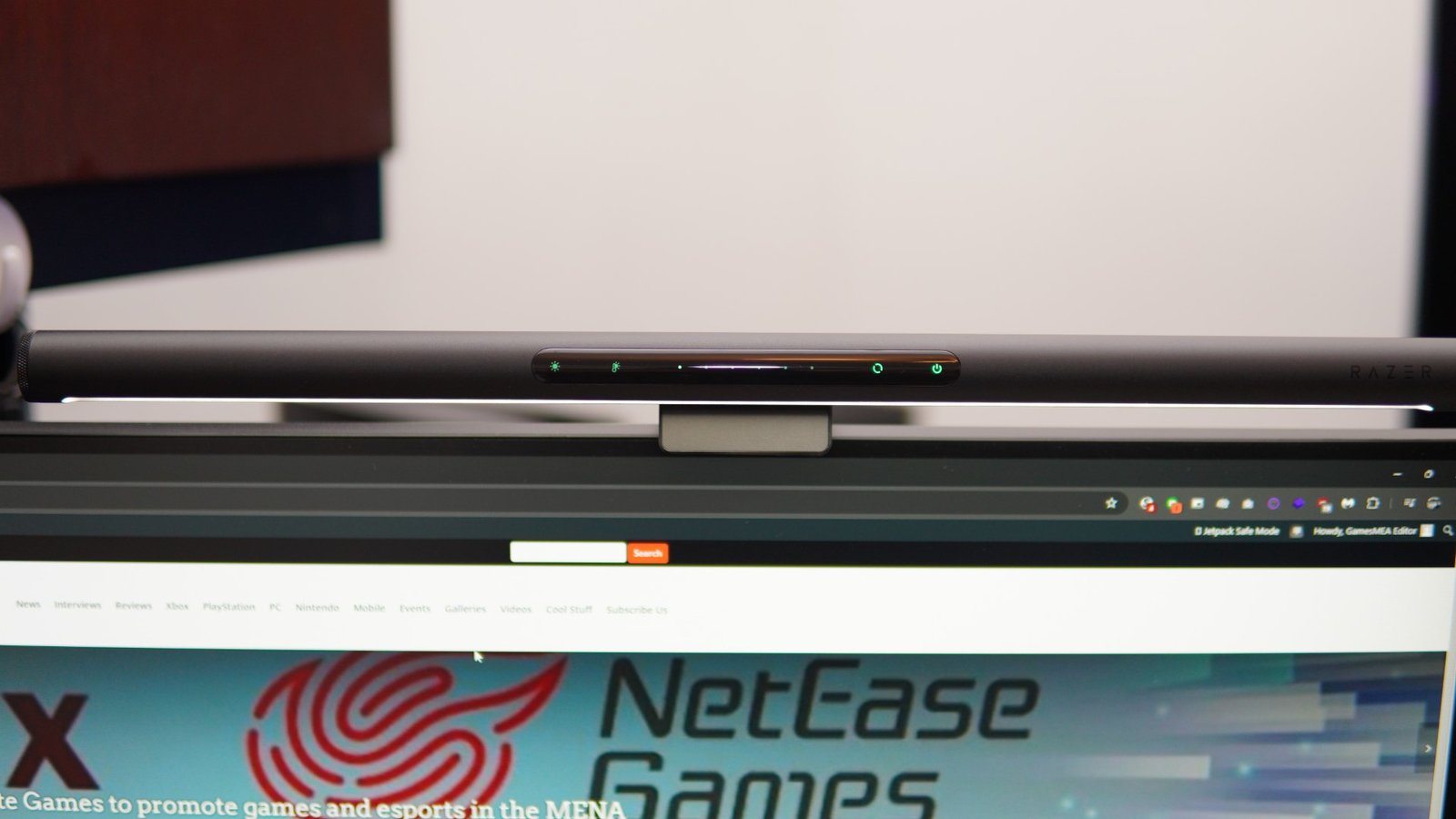
The control panel features touch-sensitive buttons. The button on the left end is used to select the brightness, and next to it is the button for selecting the color temperature. The next six touch-sensitive buttons (dots) are used as control sliders, for increasing/decreasing brightness or changing color temperatures. The second last button is for controlling the RGB lighting on the rear side of the lamp. And finally, the power button is on the right end of the panel.
 The touch-sensitive buttons use green LEDs. The edges of the desk lamp are closed with a circular casing. There is also a texture outside the closure, which can be mistaken for a control dial. But that’s just a design.
The touch-sensitive buttons use green LEDs. The edges of the desk lamp are closed with a circular casing. There is also a texture outside the closure, which can be mistaken for a control dial. But that’s just a design.
 The rear adjustable monitor clip features an engraved Razer logo. The company mentions that the clip has monitor bezel compatibility ranging between 5 mm – 45 mm. Setting up the monitor lamp and its clip is simple, and straightforward. For better cable management, the light bar USB cable passes in between the monitor clip. The rear-facing Razer Chroma RGB lighting system is one of the unique features of the Aether light bar. And there are two RGB strips seen on the rear side. The LEDs on the RGB lighting system have a lifespan of 25000 hours.
The rear adjustable monitor clip features an engraved Razer logo. The company mentions that the clip has monitor bezel compatibility ranging between 5 mm – 45 mm. Setting up the monitor lamp and its clip is simple, and straightforward. For better cable management, the light bar USB cable passes in between the monitor clip. The rear-facing Razer Chroma RGB lighting system is one of the unique features of the Aether light bar. And there are two RGB strips seen on the rear side. The LEDs on the RGB lighting system have a lifespan of 25000 hours.

We should also mention that the lamp uses USB-C for powering up, and the USB-C cable is 2m long. The LED buttons are easily visible during dark situations, where you can control the light bar easily.
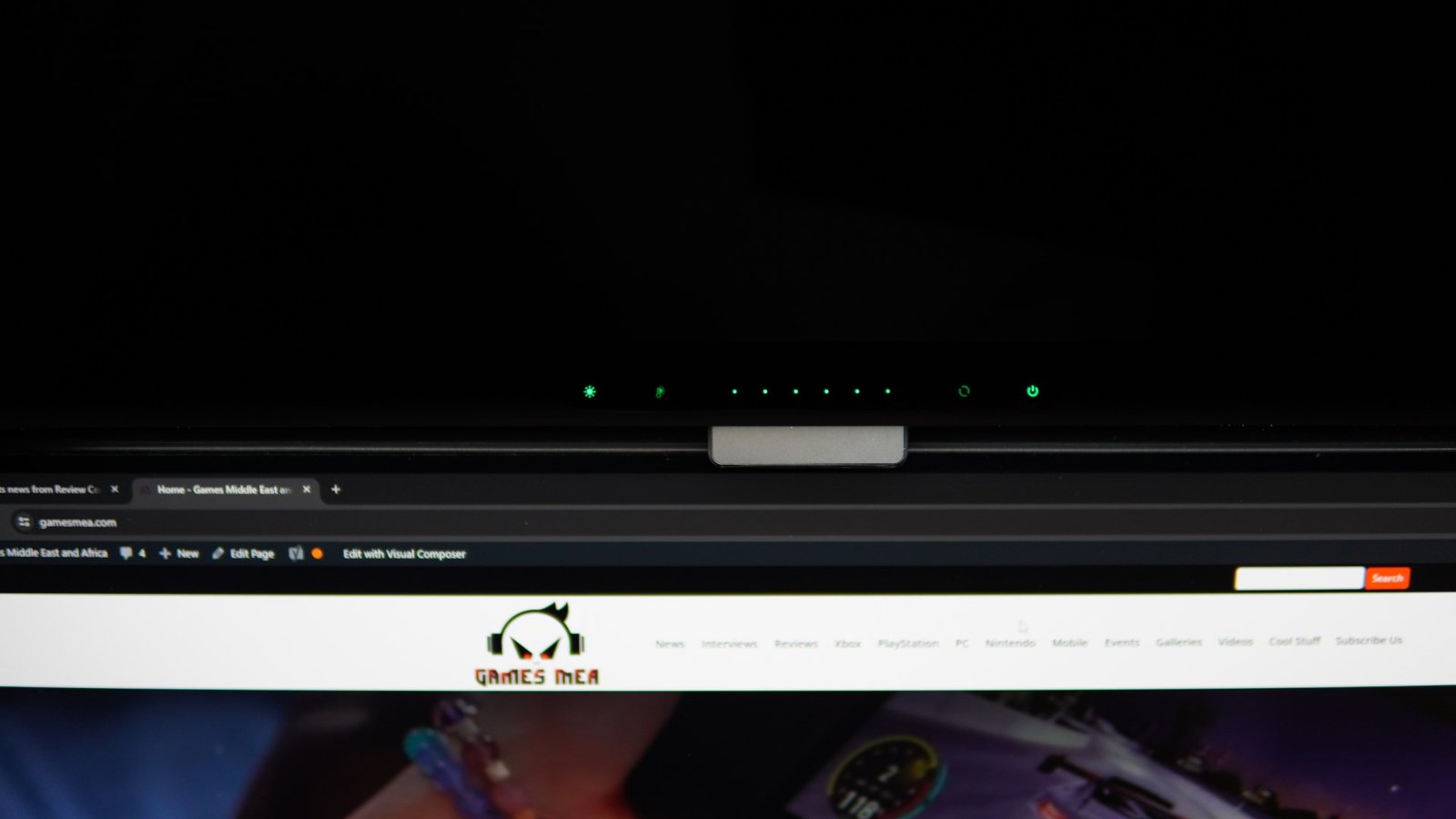
When it comes to the main lighting system, the Aether bar features a luminous flux of 320 lumen, and the illuminance is 900 Lux. The lamp has support for color temperatures ranging between 2700K and 6500K, along with 95 CRI, so you can choose between bright white and warm colors, depending on your needs.
Razer mentions that Aether’s device settings and lighting system can be managed by using the Razer Gamer Room smartphone application. Aether is also compatible with Matter smart home connectivity, Google Assistant, and Amazon Alexa.
Verdict
If you are looking for an extra add-on for your workstation to enhance both your productivity and your gaming sessions, then consider the Razer Aether monitor light bar. The lamp features a dual Razer Chroma RGB lighting system on the rear side. The main lighting system has support for color temperatures between 2700K and 6500K. The lightbar uses a USB-C interface for powering up, and the cable is 2 meter long, which should be more than sufficient.
 The lighting system, color temperature, RGB lighting, and other settings can be easily controlled using the touch-sensitive control panel. The monitor clip is compatible with most monitor sizes and is easy to set up. The device can also be controlled using the Razer Gamer Room application, and the lamp has support for Matter, Google Assistant, and Amazon Alexa.
The lighting system, color temperature, RGB lighting, and other settings can be easily controlled using the touch-sensitive control panel. The monitor clip is compatible with most monitor sizes and is easy to set up. The device can also be controlled using the Razer Gamer Room application, and the lamp has support for Matter, Google Assistant, and Amazon Alexa.




