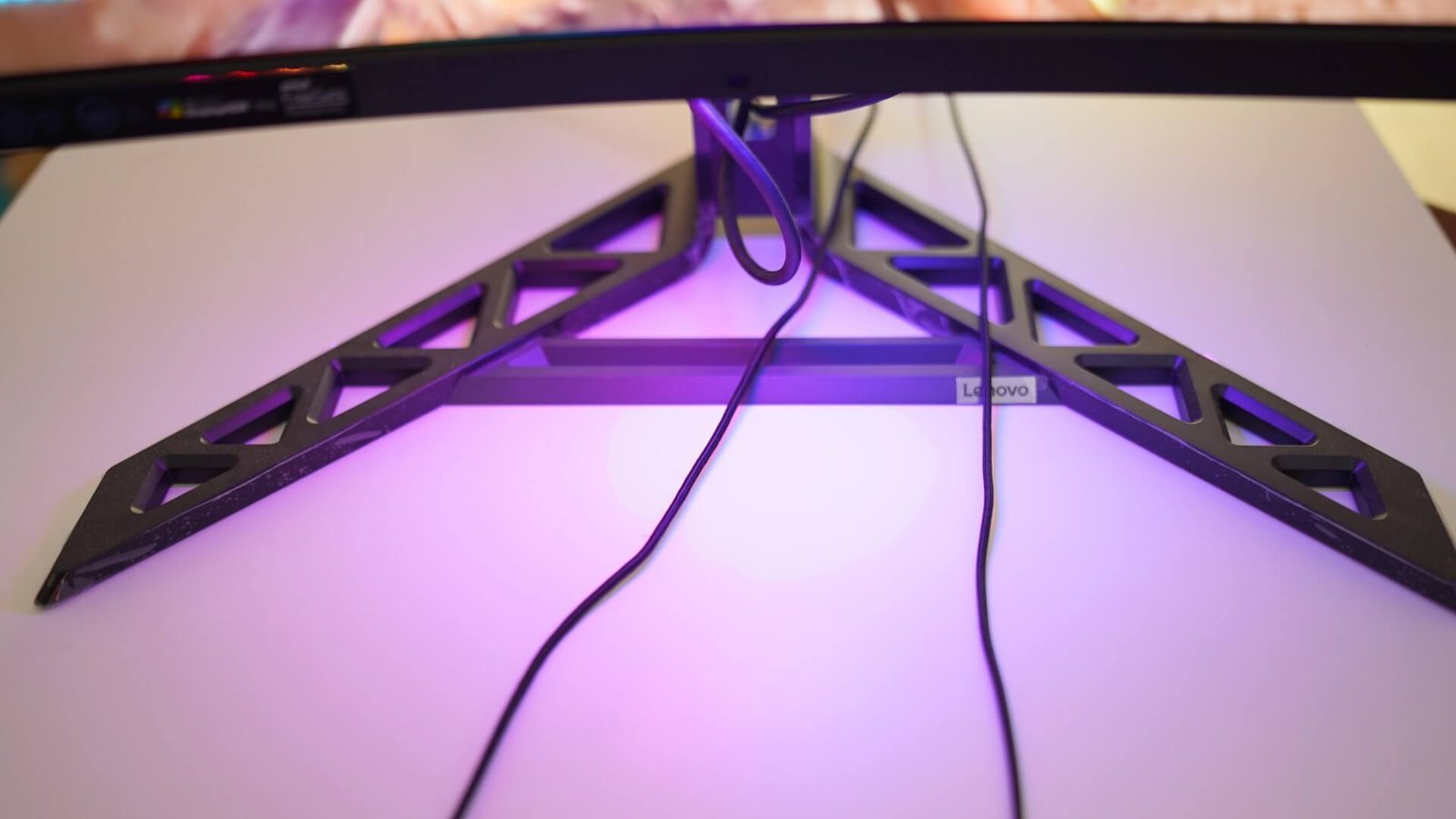The Lenovo Legion series gaming monitors are popular for their image quality, performance, and more. We got an opportunity to try the Lenovo Legion Y34wz-30, a 34-inch curved VA monitor with mini-LED technology, and here are our thoughts about it.
It’s no surprise that most companies are now pushing curved gaming displays, especially for the wide-screen models. And while curved displays aren’t suited for every gamer, they do provide an immersive visual experience. The 34-inch curved screen used here is a VA panel, featuring 178° / 178° viewing angles and a 21:9 wide aspect ratio. The usual brightness for this display is rated at 720 cd/㎡, and when pushed to its peak, it reaches 1200 cd/㎡.
 The whites appear to be well-balanced, and the contrast ratio is 3000:1. However, browsing websites may take a hit because many websites aren’t designed for a 21:9 aspect ratio. The display also features a screen resolution of 3440 x 1440, and the default refresh rate is clocked at 165Hz. If you want to step it up more, you can overclock the refresh rate to 180Hz via the OSD menu. Additionally, the left, right, and top sides of the screen feature very narrow edges, which Lenovo likes to call the design 3-side NearEdgeless.
The whites appear to be well-balanced, and the contrast ratio is 3000:1. However, browsing websites may take a hit because many websites aren’t designed for a 21:9 aspect ratio. The display also features a screen resolution of 3440 x 1440, and the default refresh rate is clocked at 165Hz. If you want to step it up more, you can overclock the refresh rate to 180Hz via the OSD menu. Additionally, the left, right, and top sides of the screen feature very narrow edges, which Lenovo likes to call the design 3-side NearEdgeless.
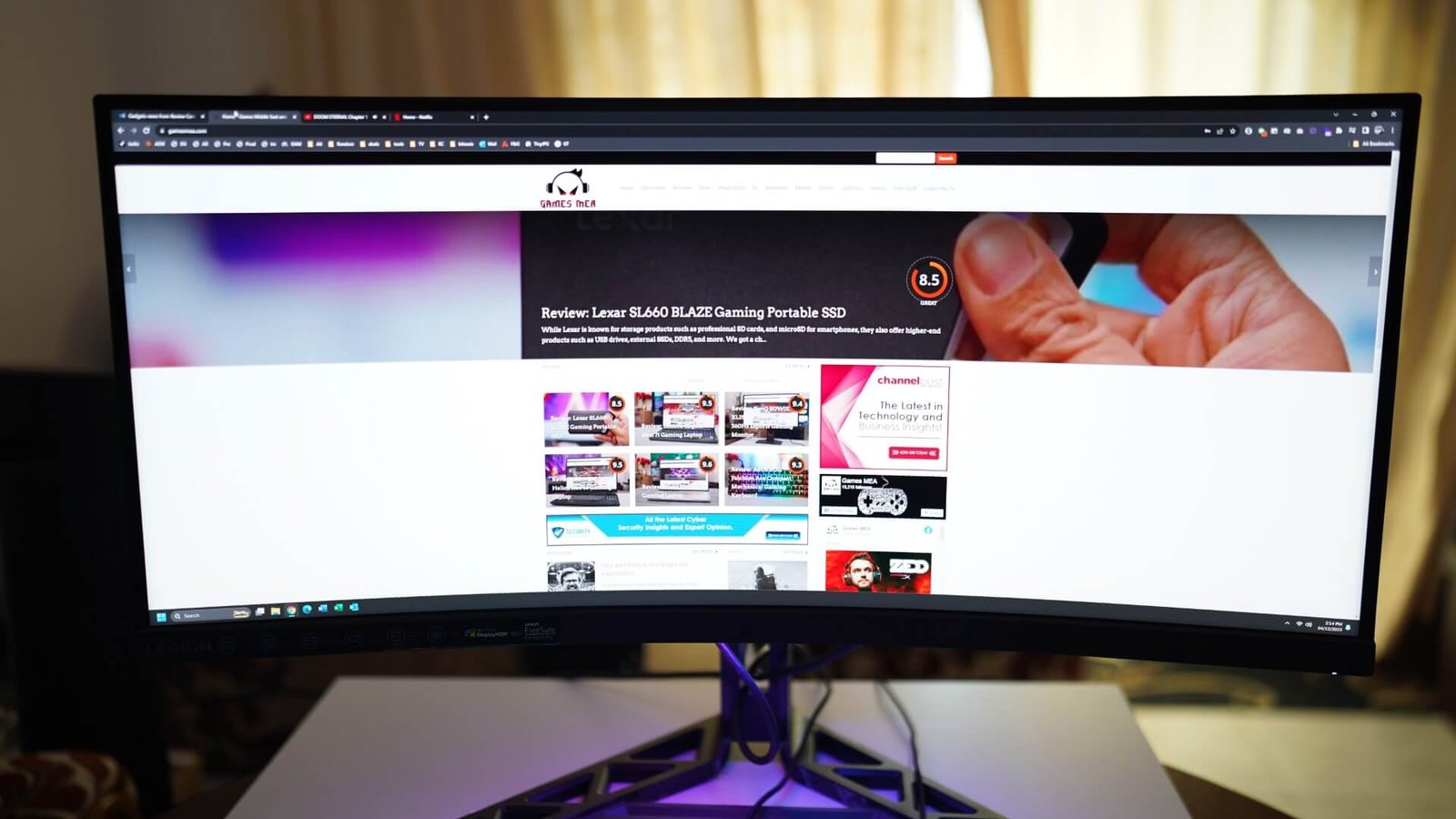 Another interesting aspect of the screen is that it uses Mini LED technologies for its backlighting capabilities. As you can see below, the VA panel’s viewing angles retain most of the visuals from different sides and the colors do look good. The response time of the monitor is 1 ms (MPRT), which should be good for multiplayer gaming sessions.
Another interesting aspect of the screen is that it uses Mini LED technologies for its backlighting capabilities. As you can see below, the VA panel’s viewing angles retain most of the visuals from different sides and the colors do look good. The response time of the monitor is 1 ms (MPRT), which should be good for multiplayer gaming sessions.
 When it comes to color space, the Y34wz-30 has support for 95% DCI-P3 and 99% sRGB, along with color calibration of Delta E < 2. The color depth is true 10-bit, along with 1.07 billion colors supported.
When it comes to color space, the Y34wz-30 has support for 95% DCI-P3 and 99% sRGB, along with color calibration of Delta E < 2. The color depth is true 10-bit, along with 1.07 billion colors supported.
 The monitor also comes with its own RGB lighting system, which Lenovo calls the Smart RGB Lighting. It’s an RGB lighting strip that is located below the display. While users may not be able to see it directly, the RGB lighting shines down on the table or surface where the monitor is placed.
The monitor also comes with its own RGB lighting system, which Lenovo calls the Smart RGB Lighting. It’s an RGB lighting strip that is located below the display. While users may not be able to see it directly, the RGB lighting shines down on the table or surface where the monitor is placed.
 And this is what the lighting looks like on the surface. The monitor base is very large and features a V-shape structure. The monitor stand features a passthrough for neat cable management. Excuse us for our irregular cable management, which you see below.
And this is what the lighting looks like on the surface. The monitor base is very large and features a V-shape structure. The monitor stand features a passthrough for neat cable management. Excuse us for our irregular cable management, which you see below.
The design of the monitor’s rear side looks a lot similar to other Lenovo business and gaming monitors, including the rear-facing base with grill-pattern. The rear side of the monitor stand also features a honeycomb design pattern. There is no RGB lighting on the rear side.
 There is the reflective Legion logo on the right side of the monitor when facing on the rear side. The blue OSD joystick and the control buttons are located on the left side.
There is the reflective Legion logo on the right side of the monitor when facing on the rear side. The blue OSD joystick and the control buttons are located on the left side.
The Lenovo Legion Y34wz-30 34 packaging comes with the monitor stand, a 1.8m DP cable, a 1.8m power cable, a 1.8m USB Type-A To Type-B cable, a 1m USB Type-C to Type-C cable, a Quick setup guide, Warranty Booklet, and a Factory Calibration Report. The actual dimensions of the monitor are 124.6 x 367.8 x 807.2mm.
The connectivity ports include USB Type-C (support for DP1.4 32.4 Gbps for 4 lanes Alt mode), two HDMI 2.1 ports (useful for connecting consoles like the PS5 and Xbox Series X), one DP 1.4 port, one Ethernet port, two USB3.2 Gen2 (1 by USB Type-C, 1 by USB3.2 Gen1 Type-B), four USB3.2 Gen1 Type-A ports, one USB3.2 Gen1 Type-C port, and one 3.5mm audio out.
Other features include dual 5W speakers, Ambient Light Sensor, Smart Power, PiP/PbP, Natural Low Blue Light technology, and True Split. Users will need to enable the True Split feature from the monitor’s menu. On a side note, when enabling True Split, you will not be able to get the same 165Hz refresh rates for the split screens.
Verdict
For those looking for a good wide-screen gaming monitor that features a high refresh rate and curved panel, then the Lenovo Legion Y34wz-30 is a good monitor to consider. The 34-inch VA panel offers 178° / 178° viewing angles, a 21:9 aspect ratio, 3440 x 1440 screen resolution, Mini LED backlighting, and a 165Hz refresh rate. The monitor also allows users to overclock the refresh rate to 180Hz.
 There is also an RGB lighting system under the screen, and the monitor also comes with dual 5W speakers. The device also features multiple connectivity ports, including HDMI 2.1 ports, USB Type-C ports, one DP 1.4 port, Ethernet, multiple USB-A ports, and more. The screen also comes with True Split feature that allows users to use the monitor as two different screens.
There is also an RGB lighting system under the screen, and the monitor also comes with dual 5W speakers. The device also features multiple connectivity ports, including HDMI 2.1 ports, USB Type-C ports, one DP 1.4 port, Ethernet, multiple USB-A ports, and more. The screen also comes with True Split feature that allows users to use the monitor as two different screens.