The Acer Nitro 5 series gaming laptops are known to be an excellent choice for both gamers and professionals. We got to try out one of the latest Nitro 5 15-inch mid-range model configurations that come with a high-refresh-rate display, a 12th-generation Intel processor, RTX 3060 GPU, and more.
Design
The Acer Nitro 5 that we received for review, features a gamer-centric chassis and the machine weighs about 2.49kg. The color scheme used here is Obsidian Black, which suits the design of the laptop. The display used here is a 15.6-inch Full HD IPS panel and the refresh rate maxes out at 144Hz for smooth framerates.
 The main display’s color temperatures appear to be well-balanced between cool and warm whites. The viewing angles are great as expected for any other IPS display. And the 1080p screen resolution is good enough for mid-range hardware for gaming. There is also a webcam located on the top-middle screen bezel.
The main display’s color temperatures appear to be well-balanced between cool and warm whites. The viewing angles are great as expected for any other IPS display. And the 1080p screen resolution is good enough for mid-range hardware for gaming. There is also a webcam located on the top-middle screen bezel.
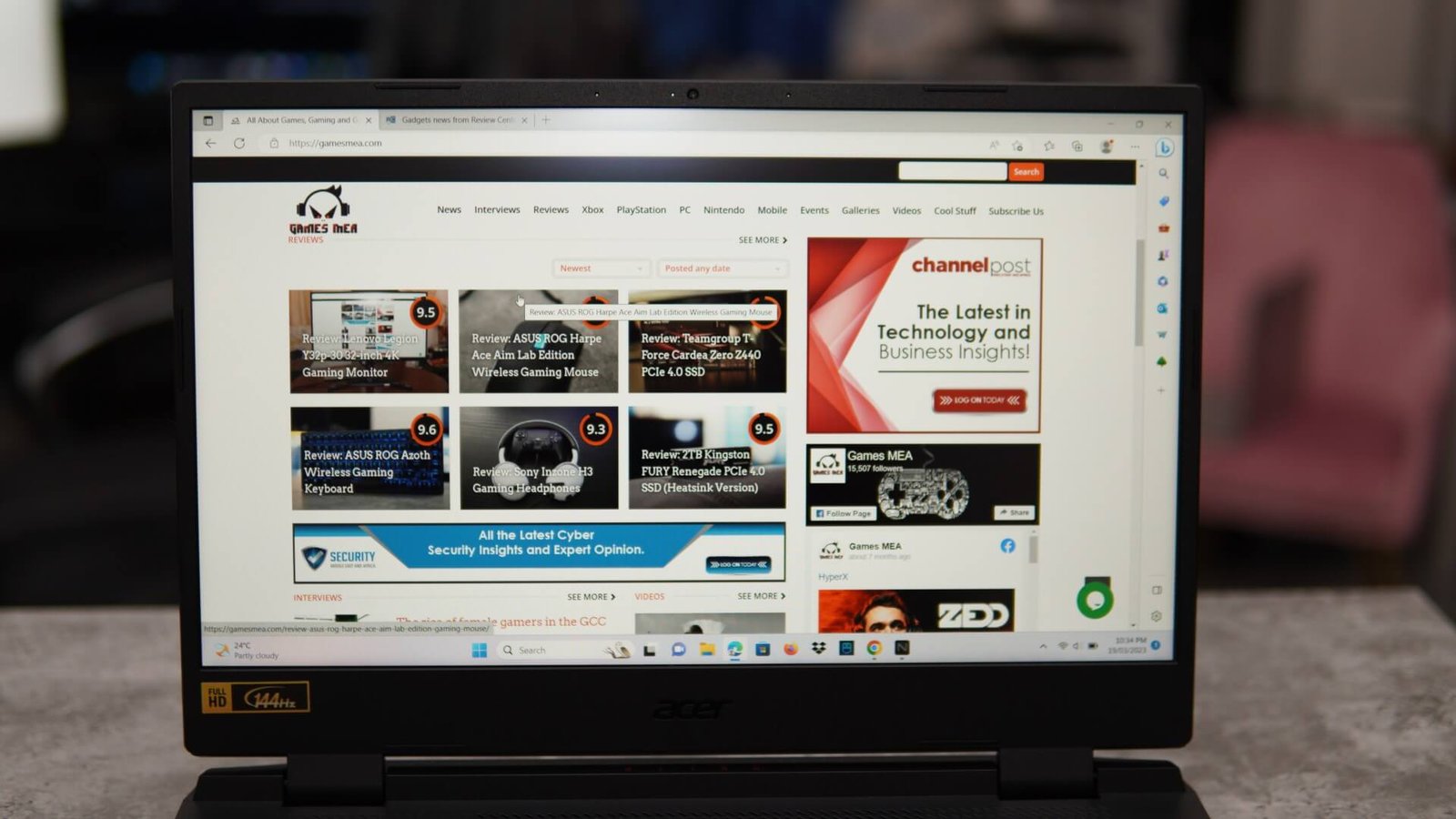 The Nitro 5 comes with numerous connectivity options on the left, right and rear sides. Looking from the left, there is the RJ-45 LAN port, along with a USB 3.2 Type-A port and an audio jack. On the right, there are two other USB 3.2 Type-A ports and LED indicators. On the rear, there is the HDMI port, the USB 3.2 Type-C port, and the power connector. Placing the HDMI and power connectors on the rear side is an excellent choice and more convenient for the user. The USB-C also has support for DisplayPort connectivity, Thunderbolt 4, and 65W charge support.
The Nitro 5 comes with numerous connectivity options on the left, right and rear sides. Looking from the left, there is the RJ-45 LAN port, along with a USB 3.2 Type-A port and an audio jack. On the right, there are two other USB 3.2 Type-A ports and LED indicators. On the rear, there is the HDMI port, the USB 3.2 Type-C port, and the power connector. Placing the HDMI and power connectors on the rear side is an excellent choice and more convenient for the user. The USB-C also has support for DisplayPort connectivity, Thunderbolt 4, and 65W charge support.
 The rear portion also features air exhaust vents to keep the laptop cool while gaming. The inlets are located on the left and right sides of the laptop. The outer display lid features stylish multicolored lines and there is the Nitro logo on the rear side.
The rear portion also features air exhaust vents to keep the laptop cool while gaming. The inlets are located on the left and right sides of the laptop. The outer display lid features stylish multicolored lines and there is the Nitro logo on the rear side.
 The full-sized backlit keyboard is fun to type on and the touchpad is quite wide with enough surface to scroll pages with your fingers. The audio is taken care of with dual 2W speakers that sit above the keyboard area. The speakers also feature DTS:X Ultra which helps users hear clear sounds in a 3D spatial soundscape.
The full-sized backlit keyboard is fun to type on and the touchpad is quite wide with enough surface to scroll pages with your fingers. The audio is taken care of with dual 2W speakers that sit above the keyboard area. The speakers also feature DTS:X Ultra which helps users hear clear sounds in a 3D spatial soundscape.
 The bottom panel also features air vents for extra airflow capability. It should be noted that the chassis, the keyboard working area, and the touchpad can easily attract fingerprints and smudges.
The bottom panel also features air vents for extra airflow capability. It should be noted that the chassis, the keyboard working area, and the touchpad can easily attract fingerprints and smudges.
 Performance
Performance
The Acer Nitro 5 AN515-58 features mid-range specifications that are quite enough to handle PC games at its 1080p native resolution. The processor used here is the 12th-generation Intel i7-12700H, an Alder Lake-H-based chip with 14 cores onboard and runs at a maximum Turbo Boost frequency of 4.7GHz speeds. The processor is joined with 16GB of DDR4 RAM, which is the standard for gaming PCs and laptops, and a modest 512GB Micron 3400 PCIe 4.0 NVMe SSD with Windows 11 Home OS installed. It would have been better if Acer had included a 1TB SSD at the least since 512GB storage will certainly not be enough for installing games.
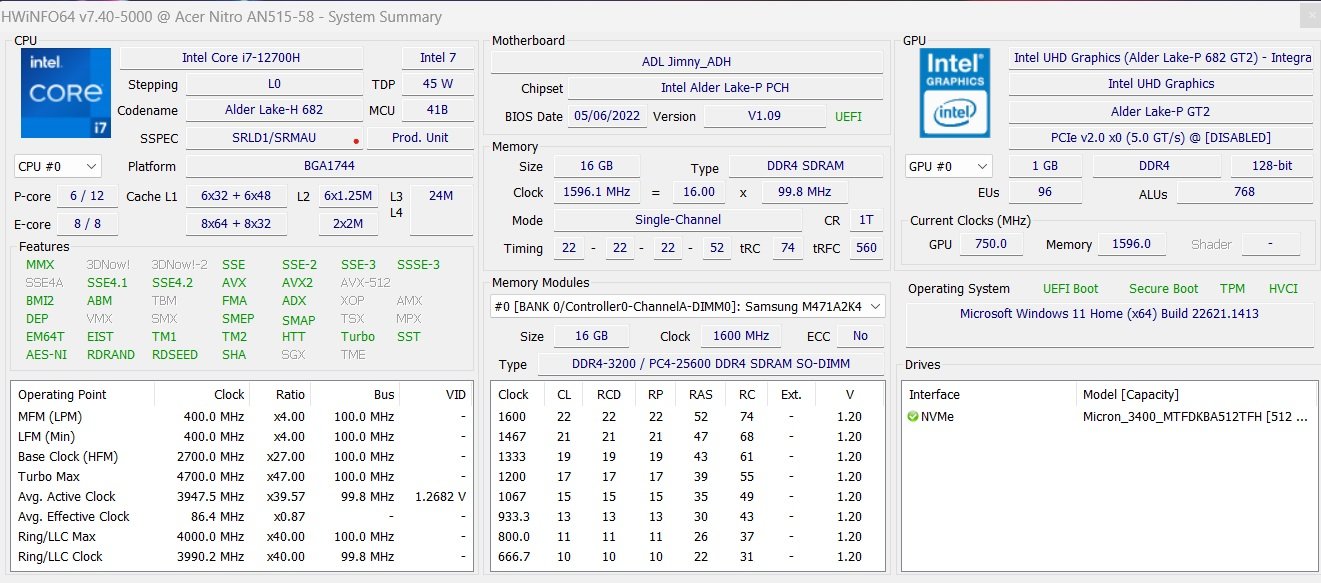 While the CPU and computing side of things is quite good, the GPU used here is the laptop-based NVIDIA GeForce RTX 3060. The chip uses 6GB GDDR6 memory with a 192-bit bus width and 288GB/s bandwidth. The GA106 GPU features a total of 3840 CUDA cores and the boost clocks can reach up to 1703 MHz speeds. To handle RT gaming, the RTX 3060 also comes with 30 ray-tracing cores and a total of 120 Tensor cores.
While the CPU and computing side of things is quite good, the GPU used here is the laptop-based NVIDIA GeForce RTX 3060. The chip uses 6GB GDDR6 memory with a 192-bit bus width and 288GB/s bandwidth. The GA106 GPU features a total of 3840 CUDA cores and the boost clocks can reach up to 1703 MHz speeds. To handle RT gaming, the RTX 3060 also comes with 30 ray-tracing cores and a total of 120 Tensor cores.
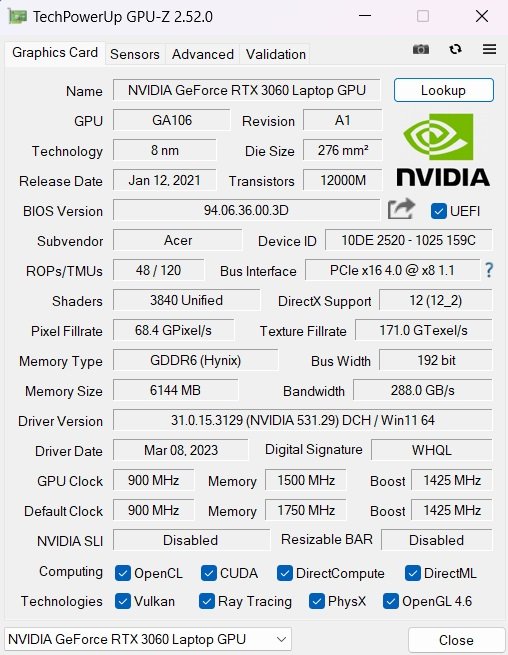 The device also comes with Acer’s application called NitroSense which lets you get the full potential of the system if you choose the high-performance mode by running at higher clock speeds for both the CPU and GPU. We tried both normal and high-performance modes to check the capability. We also noticed that the system automatically increases the fan speed when you enable the high-performance mode.
The device also comes with Acer’s application called NitroSense which lets you get the full potential of the system if you choose the high-performance mode by running at higher clock speeds for both the CPU and GPU. We tried both normal and high-performance modes to check the capability. We also noticed that the system automatically increases the fan speed when you enable the high-performance mode.
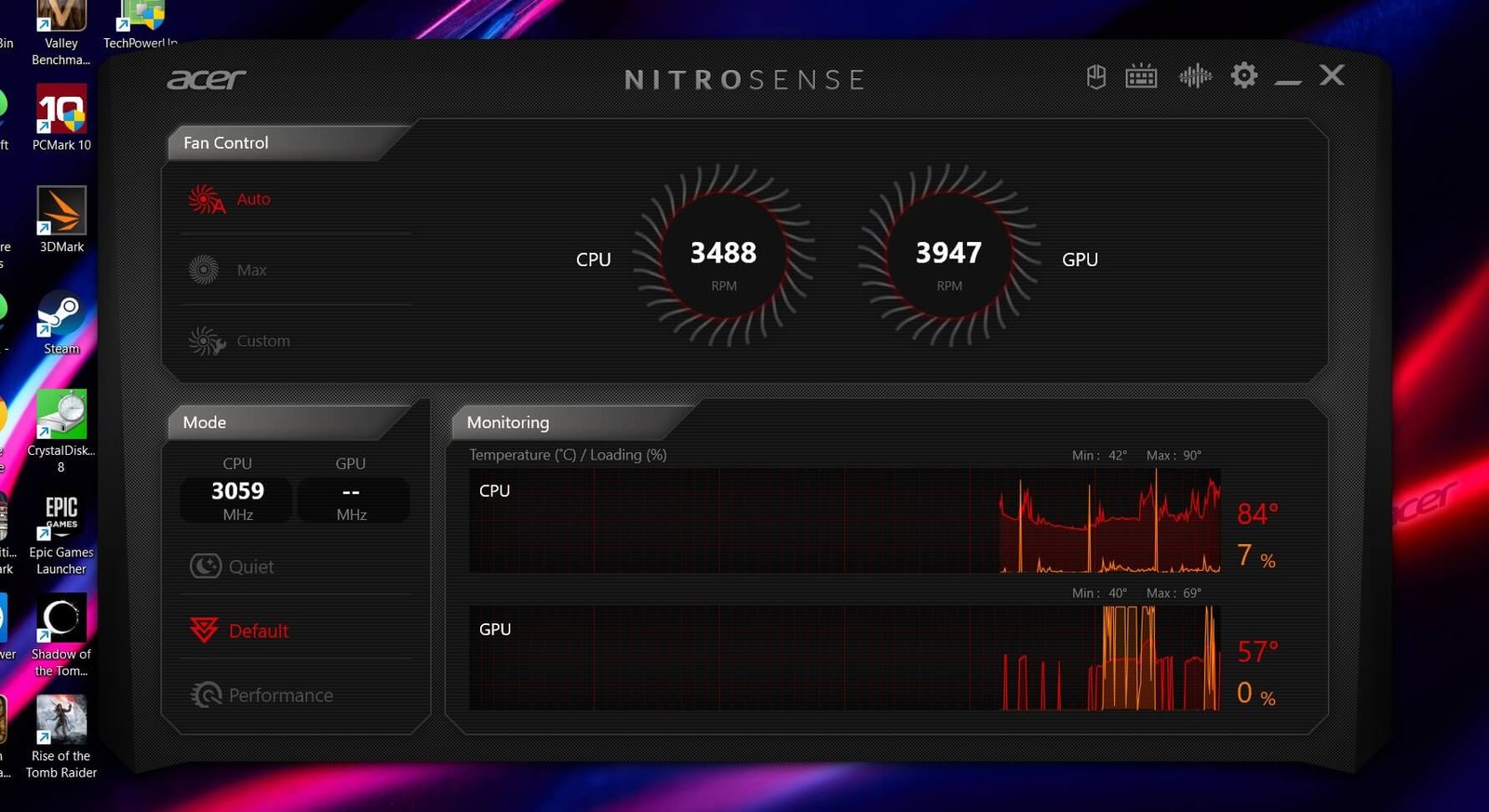 To test the performance of the system, we used benchmarks such as CineBench R23, PCMark 10 Extended, 3DMark FireStrike, FireStrike Extreme, Ultra, TimeSpy, Port Royal, and more.
To test the performance of the system, we used benchmarks such as CineBench R23, PCMark 10 Extended, 3DMark FireStrike, FireStrike Extreme, Ultra, TimeSpy, Port Royal, and more.
 We also ran some game benchmarks such as Rise of the Tomb Raider and Shadow of the Tomb Raider with high graphical settings. And to test the ray-tracing capability, we also tested SOTR using DLSS Balanced, Quality, and Performance modes. From the scores we achieved, we did get a considerable boost in framerates and total scores while playing in high-performance mode as compared to balanced mode.
We also ran some game benchmarks such as Rise of the Tomb Raider and Shadow of the Tomb Raider with high graphical settings. And to test the ray-tracing capability, we also tested SOTR using DLSS Balanced, Quality, and Performance modes. From the scores we achieved, we did get a considerable boost in framerates and total scores while playing in high-performance mode as compared to balanced mode.
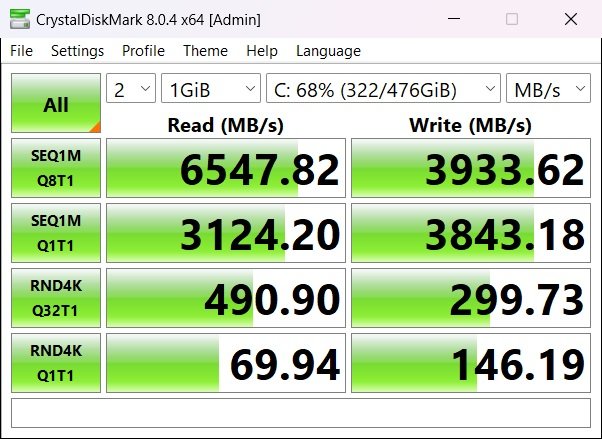

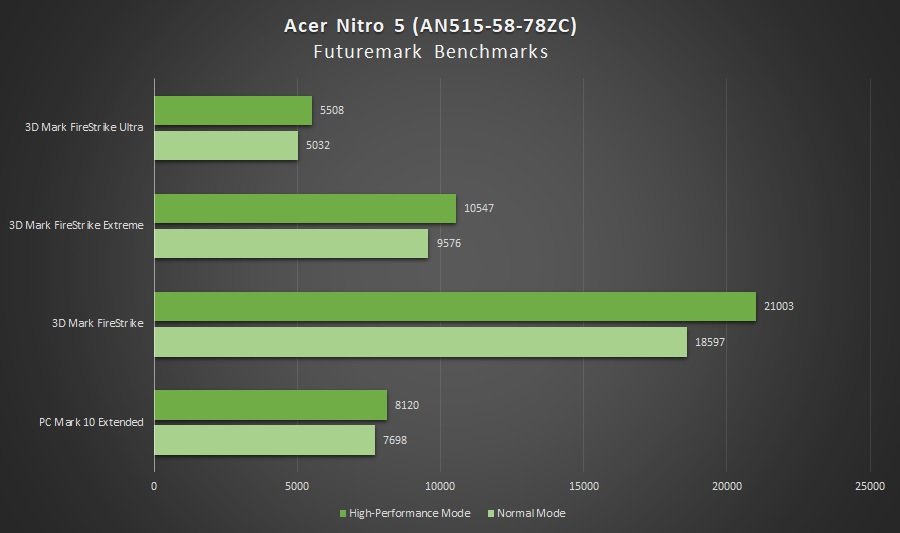

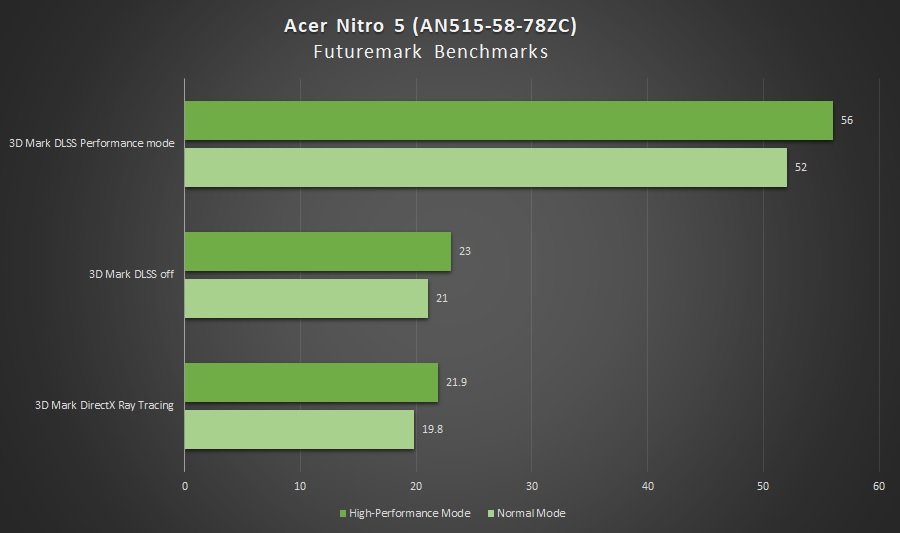
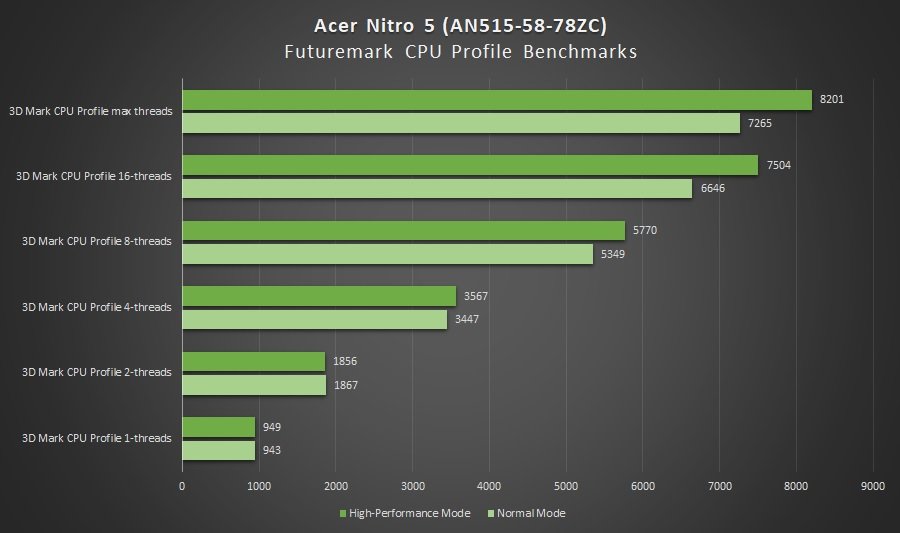
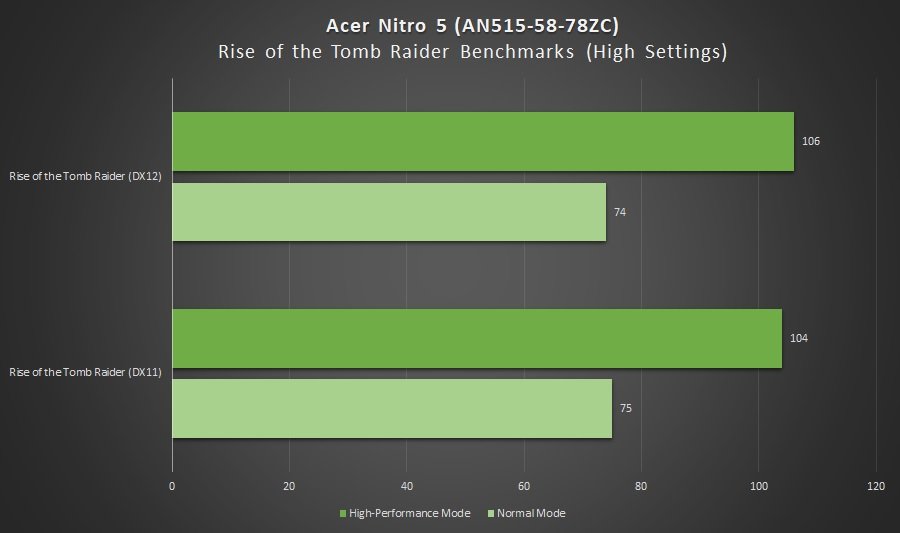
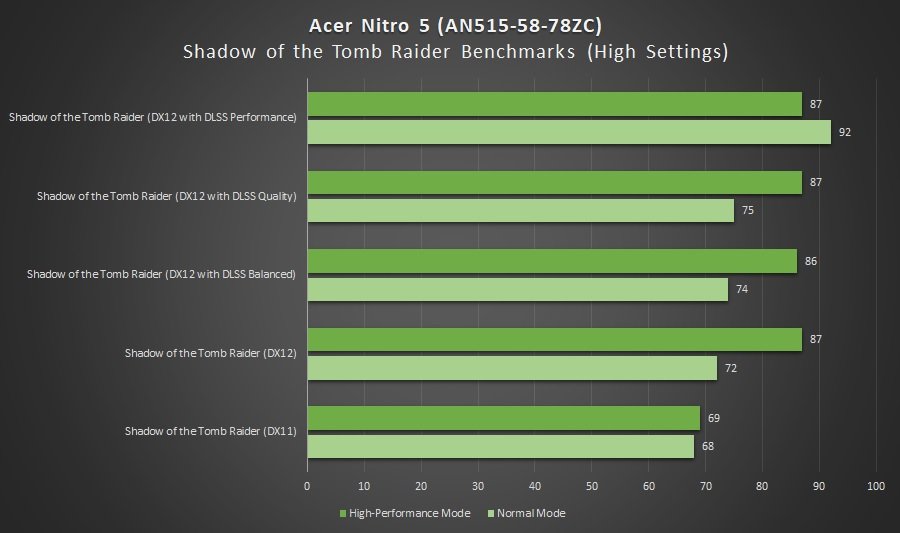

The Nitro 5 also houses a 4-cell 57.50 Wh Lithium Ion (Li-Ion) battery that can last for a few hours of gaming. Other features include Bluetooth 5.1 connectivity, Wi-Fi 6 AX 1650i, Firmware Trusted Platform Module (TPM), Kensington lock slot, and more.
Verdict
If you’re looking for a good mid-range gaming laptop that offers decent performance in a stylish chassis, then consider the Acer Nitro 5 (AN515-58-78ZC). The device comes with a 15.6-inch Full HD IPS display panel with a refresh rate that hits 144Hz, along with excellent viewing angles. The device weighs 2.49kg and the laptop comes with several connectivity ports including an RJ-45 LAN port, multiple USB 3.2 Type-A ports, USB 3.2 Type-C port, HDMI, and more.
 The laptop is powered by the Intel 12th generation i7-12700H processor and paired with 16GB DDR4 RAM, a 512GB Micron 3400 PCIe 4.0 NVMe SSD, and NVIDIA GeForce RTX 3060 laptop GPU. With the NitroSense, users will be able to choose the high-performance mode to run games at higher framerates. And the device also comes with several air vents to keep the machine cool while gaming.
The laptop is powered by the Intel 12th generation i7-12700H processor and paired with 16GB DDR4 RAM, a 512GB Micron 3400 PCIe 4.0 NVMe SSD, and NVIDIA GeForce RTX 3060 laptop GPU. With the NitroSense, users will be able to choose the high-performance mode to run games at higher framerates. And the device also comes with several air vents to keep the machine cool while gaming.


