Acer’s newest range of Predator and Nitro series gaming laptops features the latest chipsets that deliver good performance for productivity and gaming, along with improved design and features. We take a look at the new Acer Predator Helios Neo 16, and here are our thoughts about the new gaming laptop.
Design
As each generation passes, Acer continues to impress us with its stylish Predator and Nitro gaming laptops. The Acer Predator Helios Neo 16 that we received for review, features a slim and stylish chassis. Acer calls it the Steel Gray color, and the device weighs about 2.79kg. The laptop also comes with a 16-inch LCD display with 2560 x 1600 as the native screen resolution.
 Along with the WQXGA resolution, the display also has support for a 165Hz refresh rate and NVIDIA G-SYNC for stutter-free gaming. The color temperatures of the screen while surfing the web showcase a cool white color with default settings. The display also has a wider aspect ratio of 16:10, which gives more content on a single screen.
Along with the WQXGA resolution, the display also has support for a 165Hz refresh rate and NVIDIA G-SYNC for stutter-free gaming. The color temperatures of the screen while surfing the web showcase a cool white color with default settings. The display also has a wider aspect ratio of 16:10, which gives more content on a single screen.
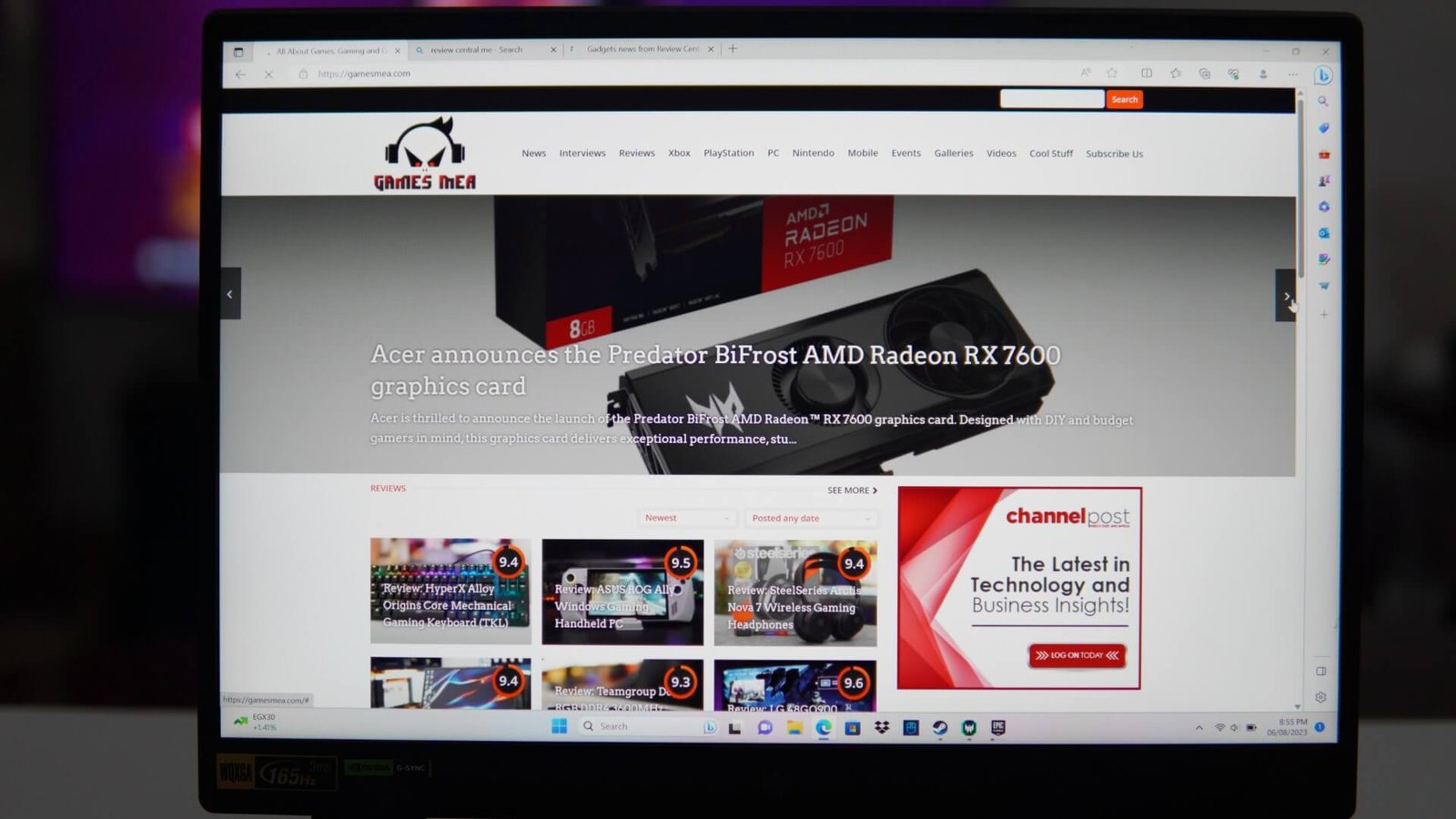 When it comes to interfaces and ports, there is an RJ45 jack on the left side, along with a USB 3.2 Gen 1 Type-A port, a MicroSD card reader, and a headphone jack. The right side includes two USB 3.2 Gen 2 Type-A ports, along with LED power indicators. There are also two intake air vents on either side of the laptop.
When it comes to interfaces and ports, there is an RJ45 jack on the left side, along with a USB 3.2 Gen 1 Type-A port, a MicroSD card reader, and a headphone jack. The right side includes two USB 3.2 Gen 2 Type-A ports, along with LED power indicators. There are also two intake air vents on either side of the laptop.
 The dts-x certified main speaker system is located above the keyboard area, along with a mode hotkey that is placed on the top left side.
The dts-x certified main speaker system is located above the keyboard area, along with a mode hotkey that is placed on the top left side.

The Predator Helios Neo 16 also features a backlit 4-zone RGB keyboard, along with a dedicated key to open the PredatorSense application, so users will be able to quickly tinker with the performance settings and other parameters of the laptop. The power button is also a part of the keyboard, located above the number pad keys. The touchpad has support for multi-touch gestures
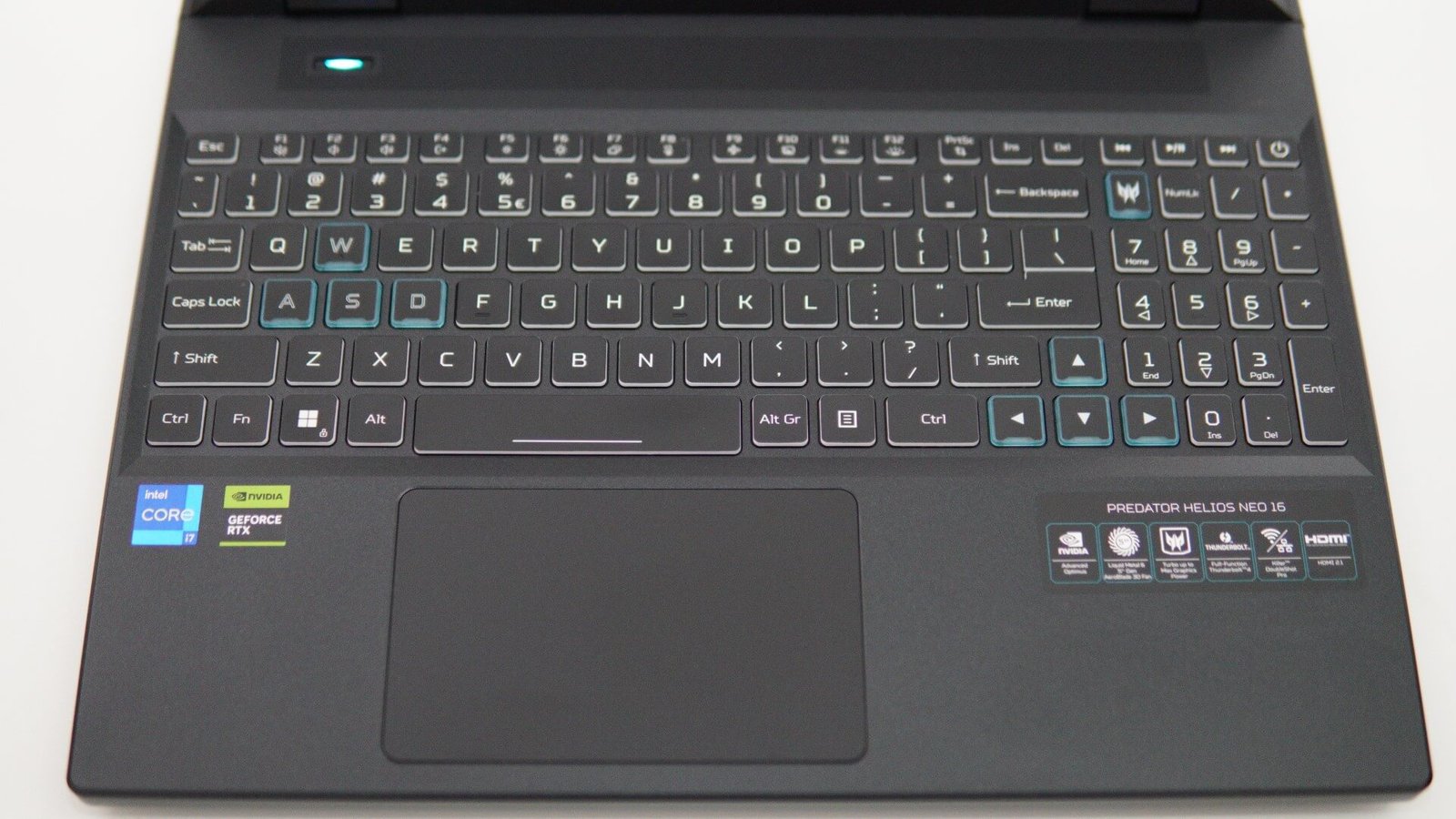 The outer portion of the laptop’s screen not only comes with the Predator insignia but also with different numbers and tables as a part of its design. It kind of looks like markings that represent the number of scores and kills during multiplayer gaming.
The outer portion of the laptop’s screen not only comes with the Predator insignia but also with different numbers and tables as a part of its design. It kind of looks like markings that represent the number of scores and kills during multiplayer gaming.
 Acer also included extra connectivity options and made use of the space between the left and right air exhausts on the rear side. The exhaust also has its own blue-colored accents as part of the design. The ports include two USB 3.2 Gen 2 Type-C ports with support for power delivery, the main power connector, and an HDMI port to connect to external monitors. Placing the HDMI port and the power connector on the rear side is an excellent choice for cleaner cable management.
Acer also included extra connectivity options and made use of the space between the left and right air exhausts on the rear side. The exhaust also has its own blue-colored accents as part of the design. The ports include two USB 3.2 Gen 2 Type-C ports with support for power delivery, the main power connector, and an HDMI port to connect to external monitors. Placing the HDMI port and the power connector on the rear side is an excellent choice for cleaner cable management.

Acer also mentions that the laptop uses advanced, all-metal AeroBlade fans for maximum cooling potential. The company has also implemented liquid metal thermal greases for better heat dissipation.
Performance
The Acer Predator Helios Neo 16 is designated as a mid-range gaming laptop, featuring the Raptor Lake HX-based Intel i7-13700HX processor, along with 16GB of DDR5 quad-channel RAM, and a 512GB SK Hynix HFS512GEJ9X125N PCIe 4.0 SSD with Windows 11 Home OS installed. While the SSD falls a bit short with respect to storage space, the PCIe 4.0 SSD speeds should benefit from fast game and boot times, along with fast copy speeds. The system performed well for normal tasks and had no lags while using it.
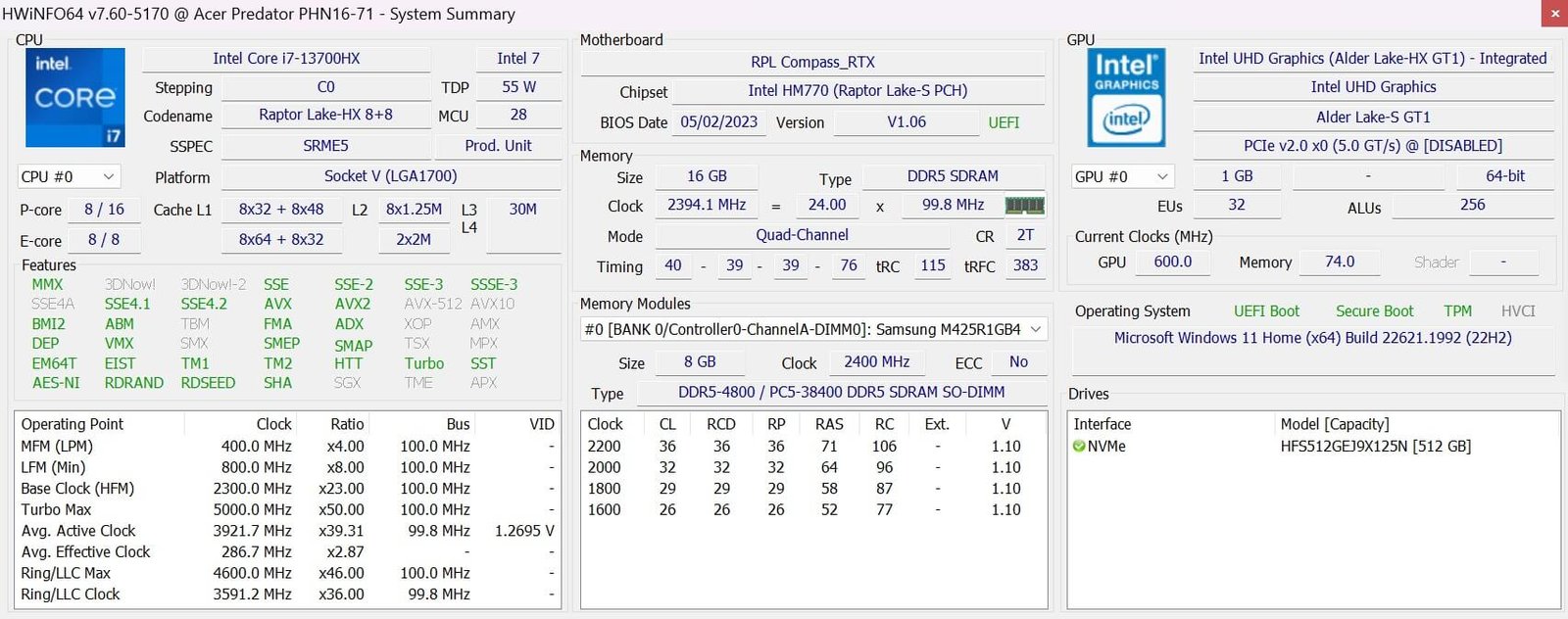
The main component here is the NVIDIA GeForce RTX 4060 Laptop GPU, an Ada Lovelace architecture-based chip that features 8GB of GDDR6 memory, along with 128-bit bus width, 262.4GB/s bandwidth, and 3072 CUDA cores. The GPU also uses third-generation ray-tracing cores and 4th generation tensor cores, along with support for DLSS 3 super-resolution and frame generation.
 To assess the performance of the laptop, we ran several benchmark tools, along with a few games with ray-tracing. The apps include CrystakDiskMark for SSD speeds, 3DMark FireStrike series, TimeySpy, Speedway, and Port Royal for GPU performance, and GeekBench 6 and CineBench R23 for CPU performance. We also ran and tested Shadow of the Tomb Raider, DOOM Eternal, and Metro Exodus with normal modes, with ray-tracing, and also different modes of DLSS enabled. We also ran the games in both Balanced mode and Performance mode, something that can be easily changed via the PredatorSense app. The games were tested at high settings and with the screen’s native 2560 x 1600 resolution. Check out the scores below.
To assess the performance of the laptop, we ran several benchmark tools, along with a few games with ray-tracing. The apps include CrystakDiskMark for SSD speeds, 3DMark FireStrike series, TimeySpy, Speedway, and Port Royal for GPU performance, and GeekBench 6 and CineBench R23 for CPU performance. We also ran and tested Shadow of the Tomb Raider, DOOM Eternal, and Metro Exodus with normal modes, with ray-tracing, and also different modes of DLSS enabled. We also ran the games in both Balanced mode and Performance mode, something that can be easily changed via the PredatorSense app. The games were tested at high settings and with the screen’s native 2560 x 1600 resolution. Check out the scores below.
Benchmarks
Other features of the Predator laptop include Wi-Fi 6 AX 1650i with support for IEEE 802.11 a/b/g/n/ac/ax and Bluetooth 5.1. The machine also houses a 4-cell Lithium Ion (Li-Ion) 90 Wh with support for a 330W power supply.
Verdict
The Acer Predator Helios Neo 16 is a good choice for those looking for a powerful mid-range gaming laptop with a stylish design. The Steel Gray chassis of the laptop weighs around 2.79kg. The laptop also features a large 16-inch WQXGA display, along with a fast 165Hz refresh rate and support for NVIDIA G-Sync. The screen also comes with a 16:10 aspect ratio. The device also comes with dts-x certified speakers, along with plenty of USB-A and USB-C ports and an HDMI port.
 The laptop houses the latest Intel i7-13700HX processor, along with 16GB DDR5, and fast 512GB PCie 4.0 SSD for blazing speeds with the Windows 11 Home OS. The laptop also packs the NVIDIA GeForce RTX 4060 Laptop GPU, along with 8GB of GDDR6 memory, and 3072 CUDA cores. Users will be able to get more performance using the PredatorSense app to switch between Balanced and Performance power modes. The laptop also has plenty of air vents for efficient cooling, along with AeroBlade fan technology and liquid metal thermal grease for better thermal cooling.
The laptop houses the latest Intel i7-13700HX processor, along with 16GB DDR5, and fast 512GB PCie 4.0 SSD for blazing speeds with the Windows 11 Home OS. The laptop also packs the NVIDIA GeForce RTX 4060 Laptop GPU, along with 8GB of GDDR6 memory, and 3072 CUDA cores. Users will be able to get more performance using the PredatorSense app to switch between Balanced and Performance power modes. The laptop also has plenty of air vents for efficient cooling, along with AeroBlade fan technology and liquid metal thermal grease for better thermal cooling.












