Gamers who often stream their gaming sessions during a multiplayer match, or while exploring a single-player game, would require the best microphone with uninterrupted performance. We take a look at the new Hyper X QuadCast S gaming microphone.
Design and Features
With HyperX offering some of the best PC gaming products such as a gaming keyboard and mice, it does make sense to also offer more and the QuadCast S is a must-have addition for any gamer’s desk. The device features premium construction and weighs almost 250g. The middle portion features a honeycomb-like structure and is illuminated with RGB lighting, which can be easily customized via software.
To suppress the sound that can happen during unintentional shakes and bumps, the microphone features an elastic rope suspension so the device remains rigid and isolated from unwanted sounds to be picked up. Users will also be able to control the sensitivity of the mic with the help of the rotating knob under the device. The QuadCast S also features a touch-sensitive button on the top for mute and unmute functions, along with an LED indicator to let you know the status of the device.
 On the rear side, you will find gaps for neat cable management, along with a 3.5mm audio jack, and a knob to control the type of polar patterns that is suitable for your broadcasting setup. You can choose four different polar patterns, which include stereo, omnidirectional, cardioid, and bidirectional.
On the rear side, you will find gaps for neat cable management, along with a 3.5mm audio jack, and a knob to control the type of polar patterns that is suitable for your broadcasting setup. You can choose four different polar patterns, which include stereo, omnidirectional, cardioid, and bidirectional.
 Gamers will also be able to use the common mic stands and boom arms, thanks to the versatile adaptor with compatibility for 3/8-inch and 5/8-inch threaded setups. The lighting and sound settings can be customized with the HyperX NGENUITY application and it is easy to use. The package includes the QuadCast S gaming microphone, a USB-C to USB-A cable, and a quick start guide. HyperX also offers two years of manufacturer’s warranty.
Gamers will also be able to use the common mic stands and boom arms, thanks to the versatile adaptor with compatibility for 3/8-inch and 5/8-inch threaded setups. The lighting and sound settings can be customized with the HyperX NGENUITY application and it is easy to use. The package includes the QuadCast S gaming microphone, a USB-C to USB-A cable, and a quick start guide. HyperX also offers two years of manufacturer’s warranty.
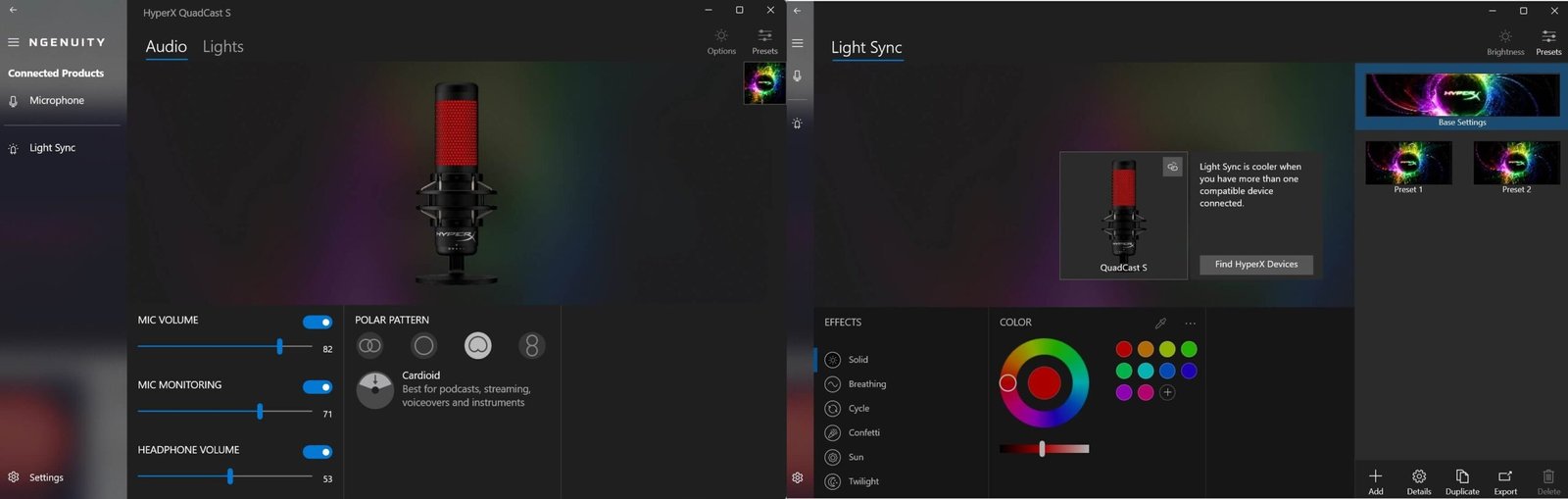
Verdict
If you’re on the lookout for a good gaming microphone that performs well and also matches your gaming setup, then check out the new HyperX QuadCast S. Its rigid and firm construction ensures that no unwanted noise is picked up by the microphone due to shakes and vibrations. The RGB lighting can be easily customized to your liking to match your gaming setup and accessories via the HyperX NGENUITY software.
 Gamers will be able to mute the device instantly with a simple tap of a touch-sensitive button that is located on the top with LED indicators. The sensitivity can also be tuned with the rotating knob on the bottom, along with another knob on the rear side to select the type of polarity for your broadcasts. There is also a headphone jack on the rear side, along with a versatile adaptor that is compatible with 3/8-inch and 5/8-inch threaded setups that work with most of the mic stands or boom arms in the market.
Gamers will be able to mute the device instantly with a simple tap of a touch-sensitive button that is located on the top with LED indicators. The sensitivity can also be tuned with the rotating knob on the bottom, along with another knob on the rear side to select the type of polarity for your broadcasts. There is also a headphone jack on the rear side, along with a versatile adaptor that is compatible with 3/8-inch and 5/8-inch threaded setups that work with most of the mic stands or boom arms in the market.



